时间:2021年3月11日(周四)北京时间19:00
会议登录地址:https://bham-ac-uk.zoom.us/j/86115456067?pwd=Z3RQM2d2Z0pGbmpobThmemdZZExQQT09
Zoom会议号:861 1545 6067 密码:951898
会议议程见附件1
Zoom会议使用指南见附件2,请参加者务必提前使用会议号登录会议进行测试。
项目专业领域:材料专业
项目形式:2+2/3+2(双学士)
项目申请通知:
2021年秋季英国伯明翰大学2+2项目报名通知http://iecd.csu.edu.cn/info/1015/8181.htm(该项目原定报名截至日期为2021年2月28日,宣讲会后学校会为有意向参加的同学再次打开报名通道,具体见后续通知)。
适合学生:材料专业2019级在读本科生(材料国际班除外)
我校咨询:
电话:88830540国际处张老师
邮箱:ied-csu@csu.edu.cn
地址:校本部图书馆207办公室
请有意向申请的同学加入中南出国群: 490199871了解更多信息,加群时请务必写明本人学院年级姓名并实名加入。
附件1:会议议程
UoB-CSU Education Partnership Zoom Meeting Agenda
11 March 2021
7:00-7:20pm Introduction to UoB, Birmingham & UoB-CSU 2+2 programme
Mark Pell - International Recruitment Manager (EPS)
Mark will welcome the attends and introduce the University of Birmingham, City of Birmingham and UoB-CSU 2+2 programme (including admission requirements, application process and fees/scholarships etc.).
7:20-7:40pm Materials @ Birmingham
Hanshan Dong - Lead of Global Engagement & Professor of Surface Engineering
Hanshan will introduce you with both materials education and research at Birmingham including materials BSc programmes, the historical and current research link with China, major materials research achievements and current important materials research areas/projects.
7:40-8:00pm Studies and Life in Birmingham - Meet with UoB-CSU 2+2 graduates
Ran Ji and Yilun Gong – graduates of UoB-CSU 2+2
Ran and Yilun will tell you their studies and life experiences in Birmingham, the importance of their studies at UoB for their career development.
附件2
Zoom会议使用指南
一、客户端下载:https://zoom.us/download#client_4meeting
二、加入会议
(1)打开软件,选择“加入会议”:

说明:1、加入会议不需要注册或登录,有会议号和密码即可。2、可以在会议开始前使用会议号和密码登录会议进行测试。3、2020年5月20日后Zoom暂停中国境内新用户注册,只能加入会议。如需注册,需要使用VPN。
(2)输入会议链接或会议号,并设置本人姓名,建议设置为“学校英文名称+本人英文姓名”的格式,例如“CSU Zhang San”
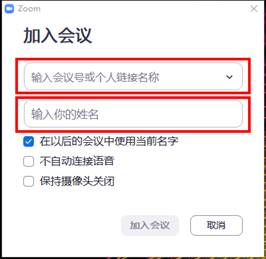
(3)输入会议密码,验证后即可进入会议:

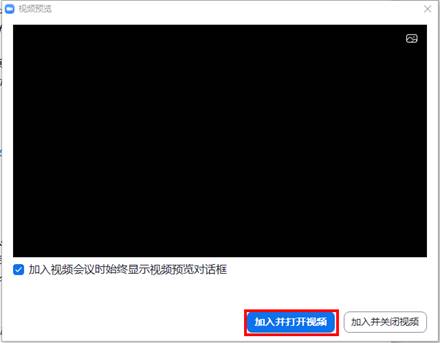
选择“加入并打开视频”
(4)选择视频和音频接入
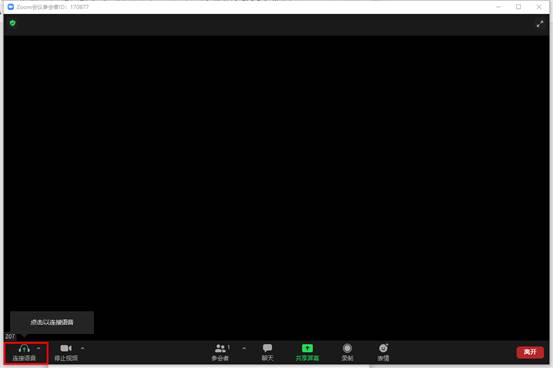
点击左下角“连接语音”即可设置音频设备,请在以下界面完成扬声器和麦克风设置,设置后进行检测,如无问题即可正常使用
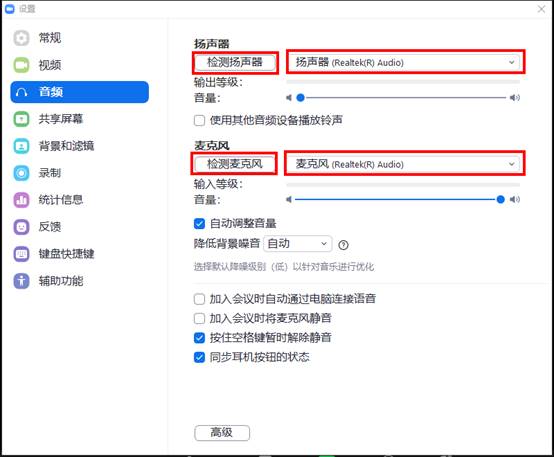
在“视频”选项中选择需要使用的摄像头

(5)以上为基本设置。如果需要进行特殊的设置,例如虚拟背景等,可以在“设置”的对应选项中进行。

三、会议过程中,如果本人不发言,可以点击左下角“静音”,显示如下图时,则其他参会人员不能听到本人声音。如需发言,则可选择“解除静音”。部分设备可能会在会议开始时默认是静音状态,如发言时没有声音,请检查左下角是否是静音状态。
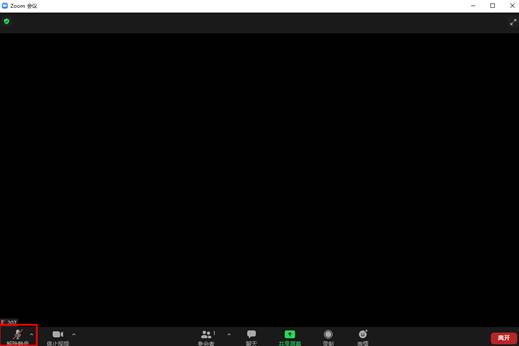
会议期间如需展示文件,例如PPT、word等,可以选择下方中间“共享屏幕”,点击后界面如下。“基本”支持本人目前屏幕上的文件和界面,建议打开本人需要使用的文件后并在此选项中操作。“文件”目前仅支持google drive和microsoft sharepoint,如果本人可以使用,也可以使用该选项。
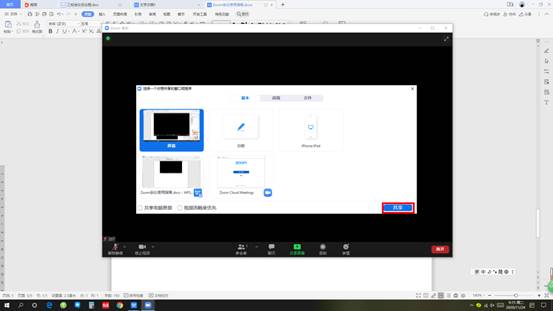
点击“共享”后即可显示以下界面,如需停止共享,可点击“停止共享”。
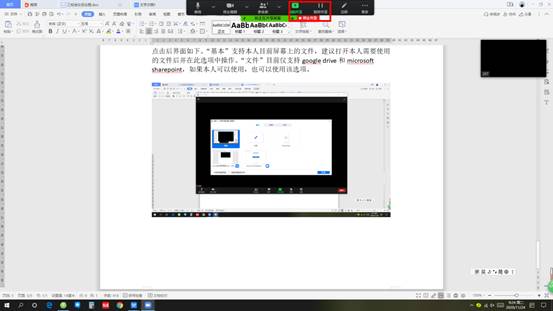
 国际处官方微信:csu_ice
国际处官方微信:csu_ice 国际处官方微信:csu_ice
国际处官方微信:csu_ice